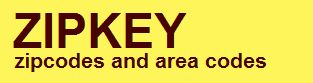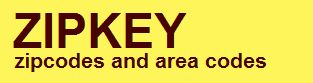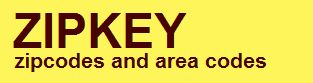 |
Screen Shots of ZIPKEY Usage
The following sequence of screen shots shows typical ZIPKEY usage to save you
keystrokes during address entry. Suppose you are entering new addresses
into your favorite application for maintaining a mailing address list. The
following screen shows Contact Plus, a popular application for such a purpose.
You wish to enter the address of John Smith, 445 First St., Champaign, IL 61821.

Here you have reached the point where you would have typed in the city name.
Instead of doing so, you press the ZIPKEY "hotkey", Windows-Z.

The ZIPKEY window instantly pops up over the application, and invites you to
type in the zipcode.

You type in the zipcode, 61821, and ZIPKEY instantly displays the city name
for your confirmation.

After you press the Enter key, the ZIPKEY window pops away, and the
data elements instantly fill into the correct fields. The
application thinks you typed in the data manually. You have
configured ZIPKEY to insert the keystrokes to move from field to
field within your specific application, so that everything comes out in the
correct place. The city name and state code are spelled out consistently
and correctly, the zipcode is entered as you typed it, and the telephone
area code is inserted into the two telephone-number fields. You have chosen
to have your keystroke playback leave your cursor in the first phone-number
field, ready for you to type in the digits following the area code.

ZIPKEY is also invaluable for dealing with less-than-perfect sources for
your address entry. If the address is garbled or illegible, ZIPKEY lets you
explore its database, to work out the correct city name. If you value the
speed and accuracy of your address entry, you need ZIPKEY!
Buy now, single copy only $25
Return to home page